





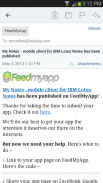




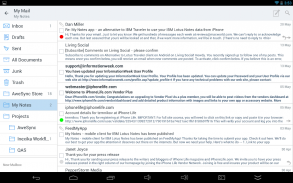

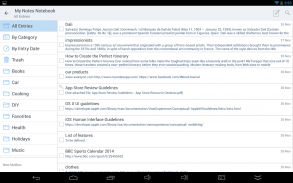
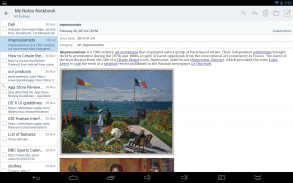


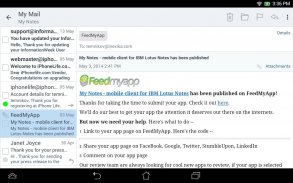


My Notes

My Notes açıklaması
My Notes is designed to work with standard applications of IBM Notes (formerly Lotus Notes).
No server-side manipulations, configuration changes or applications templates modifications are needed to connect.
Start working with My Notes with 3 easy steps:
1. Install My Notes Desktop on your computer from http://www.mynotesapp.com/download/ and setup connection to IBM Notes;
2. Install the app on your mobile phone;
3. Launch the app and connect to Desktop by scanning QR code.
- - - MAIN ADVANTAGES - - -
* EASY INSTALLATION – no server-side manipulations, no IT staff involved, no administrative rights needed. All you need is your computer with IBM Notes installed and your phone;
* MULTIPLE PLATFORMS SUPPORTED – My Notes Desktop is available for Linux, Mac OS X and Windows computers;
* IBM NOTES APPLICATIONS SUPPORTED – Mail, Contacts, Domino Directories, Notebook/Journal. Other applications, such as Discussion/Forum, Documents Library, TeamRoom, are coming soon;
* WORKS IN ANY NETWORK – the app is switched automatically between direct connection when you are in local Wi-Fi network and our cloud service when you're connected over the Internet (paid subscription required);
* SECURITY – neither data nor passwords are stored on our servers. Data is strongly encrypted with AES and SSL when transmitted between your desktop and your phone;
* IBM NOTES SPECIFIC FEATURES – encrypted and signed messages support, follow-up flags, full-text search through all documents in databases, etc.
- - - SUBSCRIPTION AND PRICING - - -
When connected to a computer with My Notes Desktop directly, for instance, via local Wi-Fi network, you can use ALL FUNCTIONS of the application FOR FREE and ADS-FREE.
To use My Notes via any available Internet connection, including cellular networks, public or private Wi-Fi hotspots, you need to purchase Pro Subscription to connect via our cloud internet-service.
Please note that Pro Subscription is auto-renewing subscription.
Benim Notlar IBM Notlar (eski Lotus Notes) standart uygulamaları ile çalışmak üzere tasarlanmıştır.
Hayır sunucu tarafı manipülasyonlar, yapılandırma değişiklikleri veya uygulamalar şablonları modifikasyonlar bağlamak için gerekli.
3 kolay adımda My Notes ile çalışmaya başlayın:
. 1. http://www.mynotesapp.com/download/ ve IBM Notlar kurulum bağlantıdan bilgisayarınıza My Notes Desktop yükleyin;
. 2 cep telefonu uygulamasını yükleyin;
3.. Uygulamasını başlatın ve QR kodunu tarayarak Masaüstüne bağlanmak.
--- ANA AVANTAJLARI ---
* KOLAY MONTAJ - hiçbir sunucu tarafı manipülasyonlar, dahil hiçbir BT personeli, hiçbir yönetici hakları gereklidir. Tüm ihtiyacınız yüklü IBM Notes ile bilgisayar ve telefon;
* Birden fazla platformda DESTEKLENEN - Benim Notlar Masaüstü Linux, Mac OS X ve Windows bilgisayarlar için kullanılabilir;
Mail, Kişiler, Domino Dizinler, Notebook / Dergi - * IBM DESTEKLİ UYGULAMALAR NOTLAR. Böyle Tartışma / Forum, Belgeler Kütüphanesi, TeamRoom, gibi diğer uygulamalar, yakında geliyor;
* Herhangi bir ağa İŞLERİ - app (ücretli abonelik gereklidir) Internet üzerinden bağlısınız zaman yerel Wi-Fi ağı ve bulut servisi olduğunda doğrudan bağlantısı arasında otomatik olarak devreye girer;
* GÜVENLİK - veri ne şifreleri ne bizim sunucularda saklanır. Masaüstü ve telefonunuz arasında bulaşan veriler güçlü AES ve SSL ile şifrelenir;
* IBM ÖZEL ÖZELLİKLERİ NOTLAR - vb veritabanları, tüm belgeler üzerinden şifreli ve imzalı mesajlar desteği, takip bayraklar, tam metin arama
--- ABONELİĞİ VE FİYATLANDIRMA ---
Doğrudan Benim Notlar Desktop ile bir bilgisayara bağlanıldığında, örneğin, yerel Wi-Fi ağı aracılığıyla, BEDAVA ve ADS-ÜCRETSİZ uygulamanın tüm fonksiyonlarını kullanabilirsiniz.
Hücresel ağlar, kamu veya özel Wi-Fi dahil olmak üzere, mevcut herhangi bir internet bağlantısı üzerinden My Notlar kullanmak için, bizim bulut internet servisi üzerinden bağlanmak için Pro abonelik satın almanız gerekir.
Pro Abonelik otomatik yenileyen abonelik olduğunu unutmayınız.

























